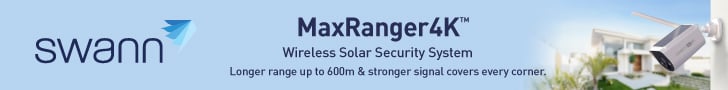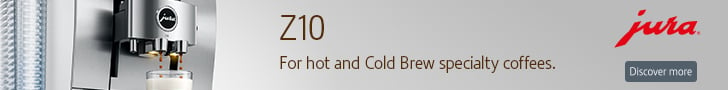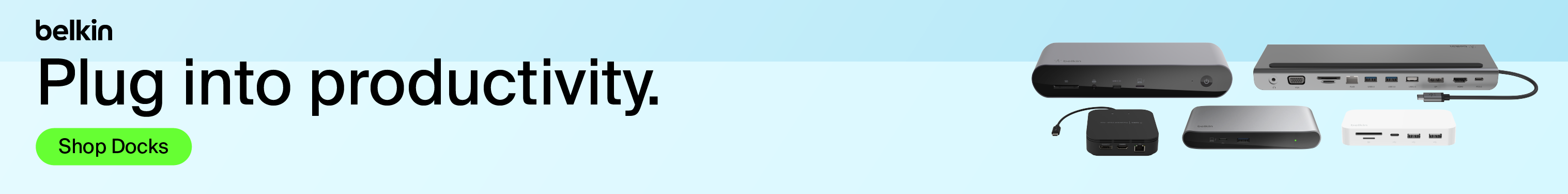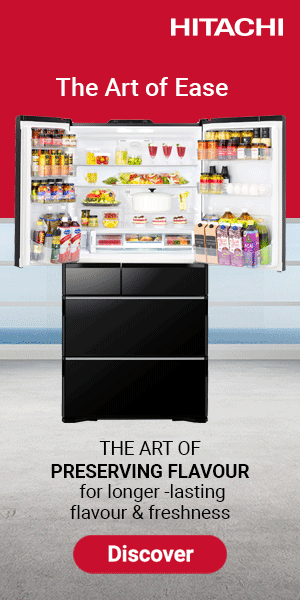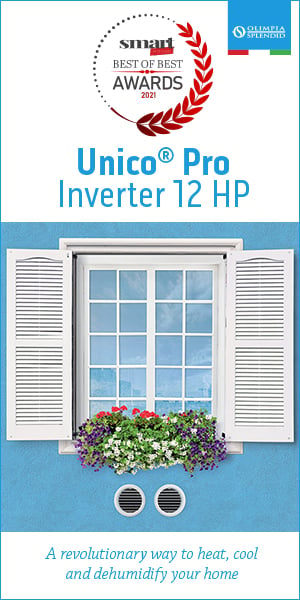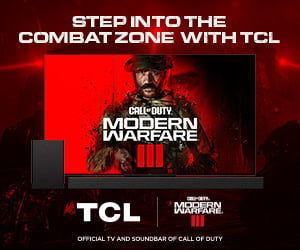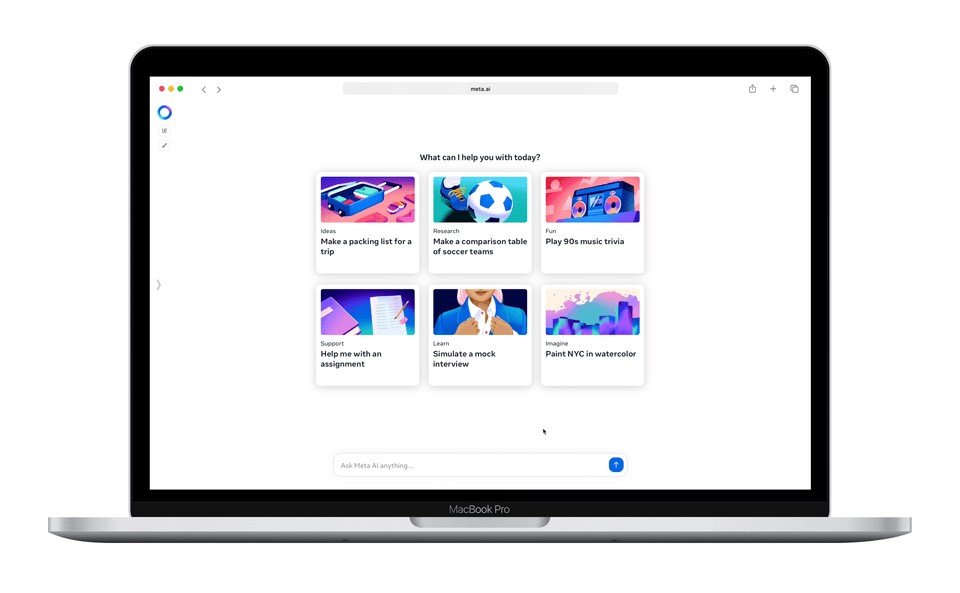Six years since the previous version of Windows, this is a fairly hefty update – and you can get onboard for free right now if you know how.
First up, check if it’s available for you. Go to Start > Settings > Update & Security > Windows Update, then select Check For Updates.
If you’re good, you’ll get an update button. If it isn’t there, you can still grab it. But first, download the PC Health Check app to make sure your hardware is compatible.
There’s also an Installation Assistant app available on the Windows 11 download page.

If you don’t have the minimum hardware, you can still roll on with the Media Creation Tool, though Microsoft don’t reckon it’s a good idea, and they might hold back security updates if you put 11 on unsupported hardware. So basically, you’re on your own.
If you do want to go ahead, download the tool and create your own installation media. To do this, you’ll need an 8GB USB drive that’s been formatted to create the installer, at least.
If you’re good to go, select the drive when creating your installation media. Then wait for the download to finish.
Afterwards, shut down and insert the media USB drive. Then, while booting, spam the Delete key – note; not the Backspace – to enter your motherboard’s BIOS.
Every motherboard is different, but you’ll want to modify the boot order so the USB drive boots first. Your machine will then boot direct to the USB drive and afterwards you’ll be good to install Windows 11.
Note again that Microsoft don’t recommend this path, so it’s at your own risk.
This path dodges the CPU and TPM (Trusted Platform Module) check, and you’ll still need TPM 1.2. The official release needs TPM 2.0.