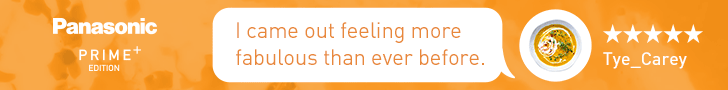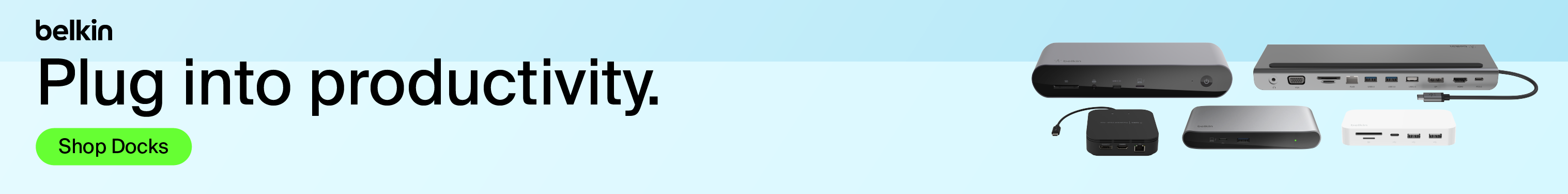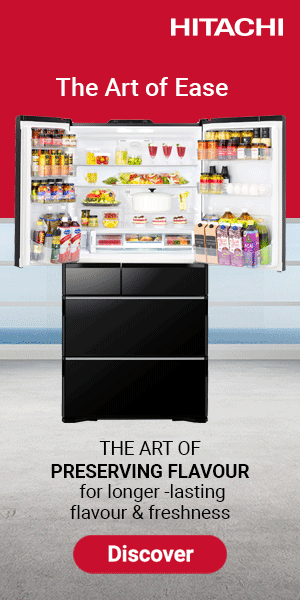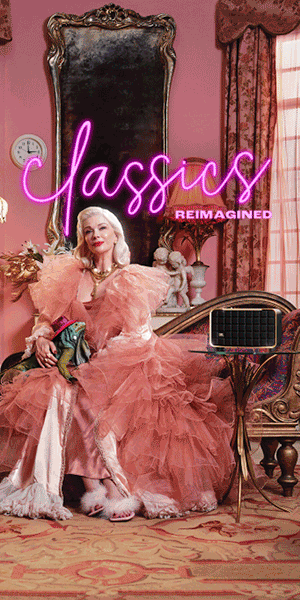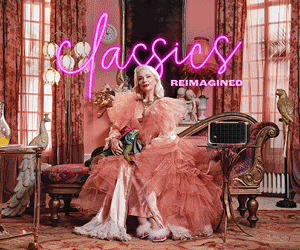Microsoft’s next version of Windows, dubbed Windows 9 by the digerati, is due to arrive in April 2015 with a radical overhaul designed to erase the mistakes of Windows 8.
Microsoft fixed a few of Windows 8’s stuff-ups in the free Windows 8.1 upgrade, but there’s still plenty more Microsoft can do to avoid being “BlackBerried” into irrelevance.
With plenty of reports now saying Microsoft is dumping the return of the Start Menu in 2014’s forthcoming second major Windows 8.1 update, attention has now turned to the Start Menu’s return in Windows 9 as we previously reported.
Screenshots have shown the new menu to be a cross between the Start Menu of old, with a resizable “live tiles” section that effectively blends the old and new Start screens together.
Returning the Start Menu is crucial for Microsoft’s future success – let’s hope they get it right.
2. Radical improvements to security
Windows Defender is the free anti-virus software built-in to Windows 8, but why do we still need to load Malwarebytes and Norton, Kaspersky, McAfee, BitDefender, AVG or some other Internet Security software to clean and clear the things that Windows Defender cannot?
Most Mac users don’t bother running AV at all, and most don’t even have their firewalls activated, yet they’re still virtually malware-free, while Windows malware, adware, spyware, rogue toolbars, rogue “PC performance” apps and more are an everyday plague only challenged by OS newcomer and major malware target, Android.
If Microsoft is to truly take security seriously, we need a major new Windows Defender 2.0 update, but will the company deliver?
3. Inbuilt Windows 9 tutorial
Apple is said to be including a new “Tips” app in iOS 8 to teach new its users how to take advantage of new and existing iOS features.
Following the dismally bad, incredibly short and easily missable mini-tutorial during the Windows 8 installation process, and the weak attempts at making the tutorial slightly better in Windows 8.1, it’s time that Microsoft built a proper tutorial app, with videos, directly into Windows 9. Stick the a tutorial icon on the desktop and Start Menu, and invite people to use it!
4. Make Windows Updates much faster and friendlier
Windows Updates have always been extremely slow, whether to simply tell you whether any updates are available, and then to download and install them.
On some computers, the download progress indicator can stay a 0% for minutes if not hours before suddenly jumping to 80 or 90pc progress. That’s not how progress bars are supposed to work.
iOS, Mac OS and Android updates are fast and efficient, but in Windows, updating can be slower than a wet week stuck in super-thick treacle that has been superglued to a snail travelling from one end of a Galapagos Islands turtle to the other.
As Doctor Julius Sumner Miller would say, why is it so?
Microsoft also needs to make its Windows Update system less prone to errors, and must fix its error system so useful information is given, rather than obscure error codes that are difficult to find fixes for on the Windows support site, let alone in Google – or Bing.
5. Put the “Microsoft Fixit” problem fixers directly into Windows
Building the “Microsoft Fixit” programs directly into Windows 9 would be very helpful. Currently some Microsoft Fixit updates only work on certain versions of Windows and not others. When they do work, they solve problems like broken Windows Update mechanisms, problems with printers that aren’t showing up and a myriad other things that can go wrong with Windows.
Consistency so the fixit packs are available for all current versions of Windows and building them directly into Windows 9 would be an excellent addition.
6. More Microsoft software for Windows
Microsoft is a software company, yet its software pales in comparison to Apple’s first-party apps like Garageband, iPhoto or the natively touch-enabled versions of Pages, Numbers and Keynote.
Where is the Apple-like “Continuity” feature that lets you start an email, document, message, spreadsheet or more on a Windows Phone or tablet, and then finish it on your PC or notebook, and vice versa?
Microsoft is working on a touch-enabled version of Office, which will likely appear alongside Windows 9 next year, and it has made some excellent Windows Phone apps, but just as Microsoft has shown it can make quality hardware with its Surface tablets and Xboxes, it needs to make a much greater effort with PC software.
7. Ultra-smooth touch pad drivers
With so many people using notebook computers these days, touch pads instead of mice are an everyday reality for hundreds of millions. Even so, the touch pad experience on Windows notebooks is abysmal when compared with the smooth, ultra-precise usability of the touch pads built into Apple MacBooks.
Scrolling in Windows is never smooth like it is on Mac OS X, and while Apple makes its own computers and can ensure its touch pads are incredible smooth and satisfying to use, Microsoft could clearly do so much more to refine touch pad drivers.
That said, using a mouse in Windows has always been a smooth experience, and scrolling and pinch-to-zoom features are super smooth when using the touch screen on suitably equipped Windows notebooks and tablets, but when in normal notebook typing mode, touching the screen still isn’t anywhere near as convenient as the touch pad.
Sadly, I doubt Microsoft will do a single thing about improving the touch pad experience, but if it did it would make hundreds of millions of notebook users much, much happier when using Windows.
8. Proper high-res display support
Now that Retina-class screens are becoming increasingly common, at least on higher-end notebooks and tablets, it’s time for Microsoft to deliver a Windows desktop that properly scales and looks ultra sharp on hi-res screens.
Apple achieved this feat when it first introduced Retina-class screens, but Microsoft is still struggling to get it right years later. Maybe they’ll finally solve the problem in Windows 9?
9. Put Cortana into Windows 9
Microsoft has released its Siri and Google-Now intelligent assistant competitor, Cortana, on Windows Phones in Australia today. Windows Phone 8.1 users need to check for an OTA (over-the-air) update first, but when they do, an “alpha” version of Cortana is finally available for Australians to use, alongside people in the UK, China, Canada and India.
Given that Cortana is a piece of software, it should be effortlessly easy for Microsoft to include this in Windows 9 for its users to benefit from.
Let’s hope they do.
10. Bonus 10th item – put people first!
During the Steve Ballmer years, Microsoft had a slogan entitled “People Ready”. The company dropped this slogan years ago, possibly because the company wasn’t quite as “people ready” as it was advertising, given the Vista and Windows 8 debacles.
Now Microsoft’s mantra is “Cloud First, Mobile First”, yet the company didn’t seem to trademark the terms, seeing as IBM has used the name “MobileFirst” in its new iPad collaboration with Apple.
Given Microsoft likes to copy Apple so slavishly, there’s a new Apple thing it needs to copy – putting people first rather than clouds or mobile first. Put people first and you’re automatically putting cloud and mobile first.
Had Microsoft put people first in the first place, the shocking changes to Windows 8 would never have happened. Instead, Microsoft’s Windows chief at the time, Steven Sinofsky, put the notion of “shipping” product first and learning from it.
That strategy works for Facebook, Google or anyone else with a set of online experiences that can be updated for all the moment new changes are uploaded, but Microsoft has to wait for end-users to download updates, or has to wait for entirely new versions of its software to be released.
The whole ethos of Apple IS “people first”. Microsoft hasn’t put people first for years and that has been one of its biggest problems.
The good news is that these are all things that Microsoft can still do before Windows 9’s release, if it wants to – there is still time, but with Apple’s strong growth in Mac sales in the last financial quarter as new PC sales still flounder, Microsoft must act while its windows of opportunity are still open.
|
Error, group does not exist! Check your syntax! (ID: 5)

Popular Posts
Digital Magazines
Categories
- Appointment & Jobs496
- Automation471
- Communication2939
- Display1259
- Hardware2090
- Industry7485
- Latest News31833
- Networking984
- Sound1721
Recent Post
Sony has tailored its newest line of Bravia televisions for video streaming with the Japanese Company dropping LG OLED panels... Read More